I love this Drama Queen image from Cornish Heritage Farms. The Drama queen and the flourishes can be found here: https://www.cornishheritagefarms.com/intro.php?osCsid=dtmnia8l444rr6anm95hm03995
You all know that stamping is my therapy, so after a rather long day at work I needed lots of therapy. If you are looking for a fast project, this isn’t it! But if you still want to follow along, grab a cup of your favorite brew and join be on my therapy session, lol.
And away we go. . . . . .
Supplies:
| Stamps: Cornish Heritage Farms Drama Queen and Beautiful set by the Rummage Bin, Stampin’ Up Stardust |
| Paper: Whisper White, Really Rust, Basic Black |
| Ink: Stampin’ Up Soft Sky, Not Quite Navy, Night of Navy and Basic Black, Palette Noir Black |
| Accessories: 1 3/8″ circle punch, Brayer, Exacto Knife, Glass mat, Sponge, Prismacolor Pencils, Odorless Paint Thinner, Post It Notes, Heat Gun, Black Marke |
Punched a moon mask from the sticky part of a post it note and stuck it to Whisper White card stock.
Brayered Soft Sky ink at the top and bottom of the card stock.
Brayered Not Quite Navy ink at the top of the card stock and at the bottom. I did not cover the Soft Sky ink completely, so I have a graduation in color.
Stamped the image from Stampin’ Ups Stardust set in both Soft Sky ink and Not Quite Navy ink.
Tore Post It Notes through the sticky part and used them to mask the ground area. Sponged on Note Quite Navy ink and than a little Night of Navy ink at the torn edge of the Post It Notes to define the horizon line.
Removed Post it Notes and sponged Night of Navy ink around the edges of the card stock.
Really wanted the middle of the card stock to glow with light, so I decided to get really dark at the edges. Sponged on Basic Black around the edges and a little into the Stardust images.
On to the Drama Queen! On a separate piece of Whisper White card stock I stamped the Drama Queen with Palette Noir Black ink. Heat set the image with my heat gun. This helps keep the ink from smearing in the next steps.
Time to have some coloring fun using Prismacolor Pencils and Odorless Paint Thinner. I don’t use blending stumps. I just dip my pencil in the paint thinner and color with it in very small circular motions. The paint thinner makes the soft leads melt like butter onto your card stock. I start with my lightest colors first and graduate to my darker colors, blending as I go with the pencils.
Sorry, some of the pictures are a little washed out. My poor old tired eyes need lots of light to color and that tends to make for bad photography. Bare with me, I’m not a professional, just flying by the seat of my pants every day on this planet!
Enough rambling, let’s color!
I keep a very small container that I poor about 1/4 inch of Paint Thinner in at a time. I have a tight fitting lid for the container so I never have to pore it out. I just keep adding to it when it gets low.
This is what I dip my pencil into as I color. When coloring, you can tell when you need to re-dip your pencil in the paint thinner. Your coloring won’t look as smooth.
Colored queen’s hands and face with Light Peach.
Colored her robes with Poppy Red.
Colored her robe in the spotted areas with Scarlet Lake.
Colored the heavily spotted areas of her robe with Rouge Cramoisi (spelling?) Hard to see the color name on the pencil.
Each time I add a new color I blend it into the previous one to get a graduation in color.
Last pencil color, Tuscan Red was used right at the bottom of the previous color. I also, picked my first color back up and darkened areas of her robe to create light and shadow.
Cut the image out using a very sharp Exacto Knife and glass mat. When cutting with an Exacto Knife I don’t move the knife. I move the card stock. This gives you very nice smooth curves. The only time I move my knife is when I am cutting straight lines. Note: if your knife starts to hang up on the card stock, you need to replace your blade.
I went over the black trim in her Robe with a Black marker to make it more dramatic. It was looking a bit washed out.
Adhered the Queen to the scene using my favorite glue.
Stamped the flourishes using Basic Black ink. Since I stamped over two layers of card stock (the queen and the background) it left little gaps in my flourish images, so I just cleaned them up with a black marker.
Finishing touches: I didn’t like the Soft Sky Stardust images in the scene. You just couldn’t see them well so I over stamped them with Not Quite Navy ink and then added a few more at the very top of the scene in Basic Black ink.
Are you still with me? Well if so, we are finished. I just added two layers and done.
I hope you enjoyed this therapy session, lol, I mean tutorial. If you did give me a shout out in the comments section so I know.
Best wishes for a super day!
Until tomorrow. .. .. . . .
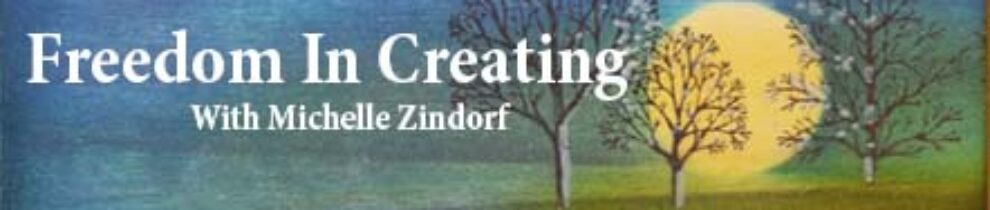

40 responses to “Touch the Moon – Tutorial”